|
Marshals at the Start Line first selects a Driver from the list.Then they start the timer (volume or screen button) as the driver starts his run.Timer is stopped at the finish line and a time is shown.
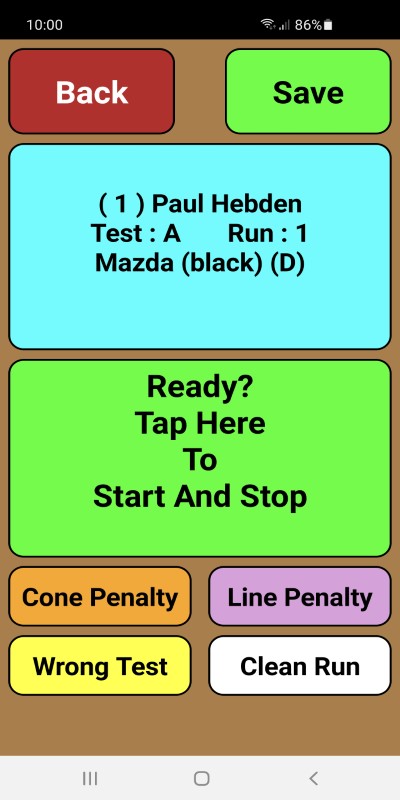 Timing Screen Timing Screen
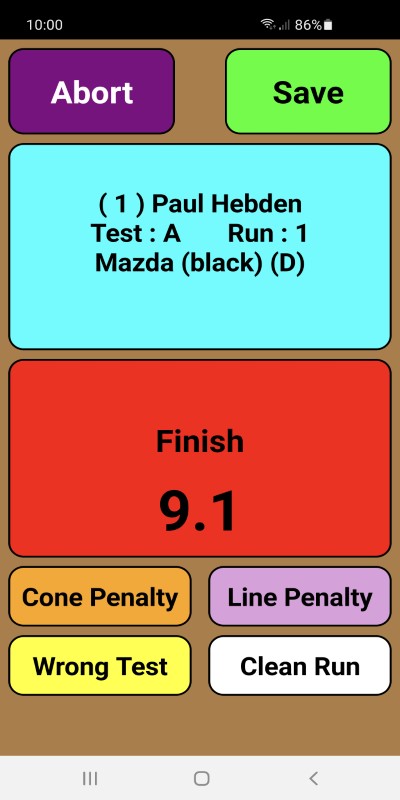 Timer Running Timer Running
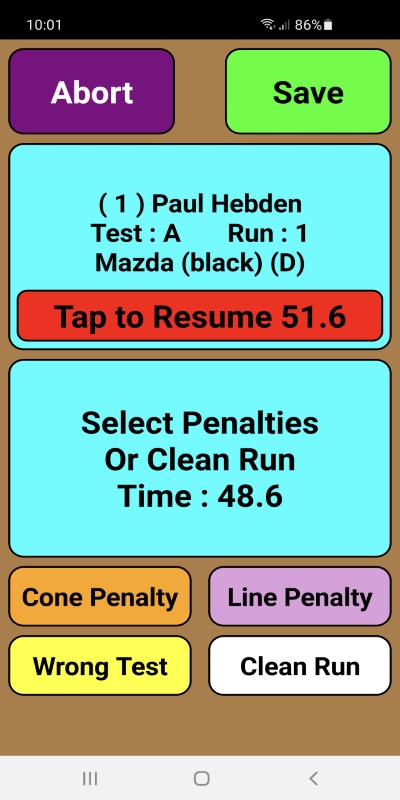 Post Run Time Post Run Time
Penalties are then recorded if necessary.Then after tapping "Save" they return to the Driver screen ready for the next driver.
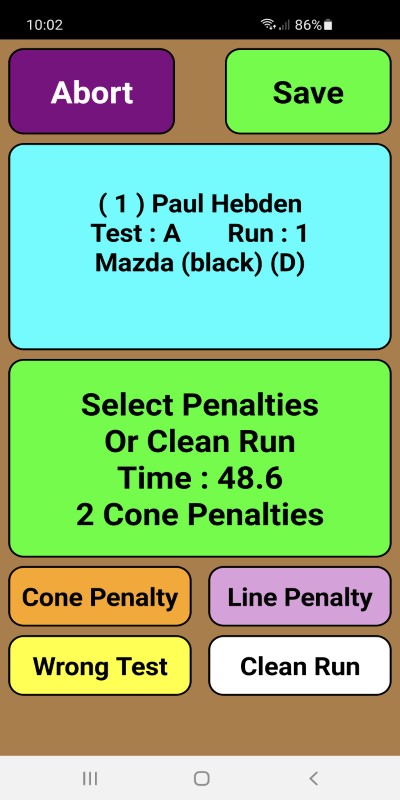 Cone Penalties Added Cone Penalties Added
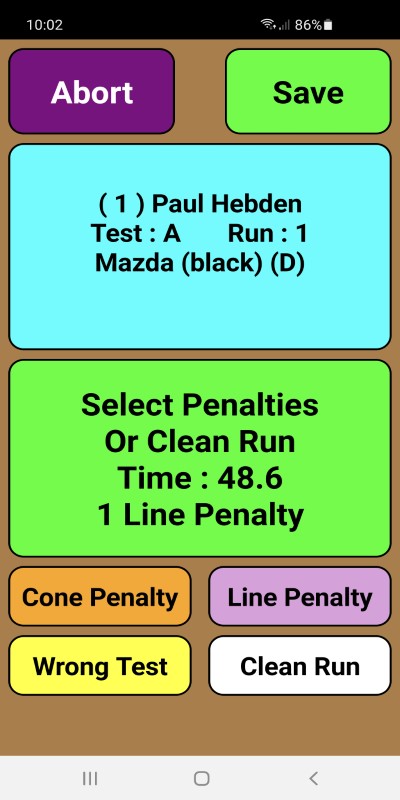 Line Penalties Added Line Penalties Added
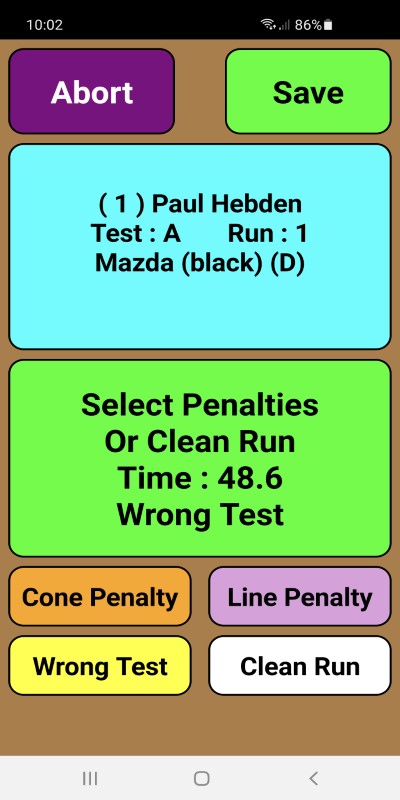 Wrong Test Selected Wrong Test Selected
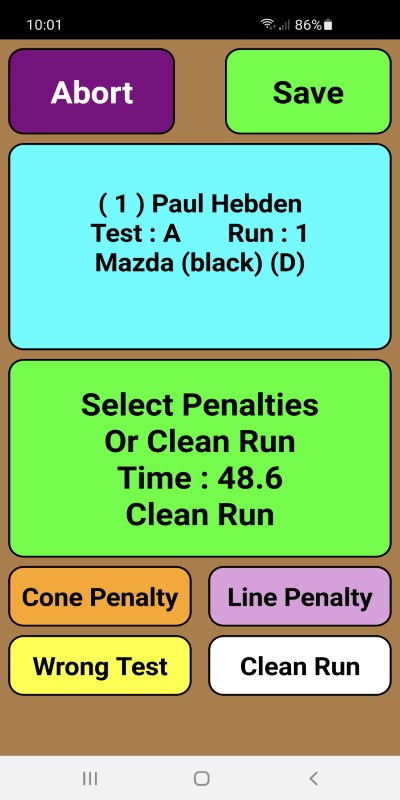 Clean Run Selected Clean Run Selected
If necessary a run can be aborted.A re-run will then be required.
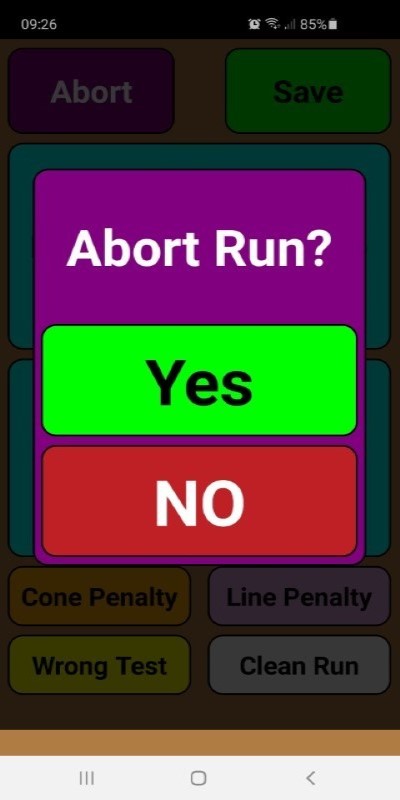 Aborting Run Aborting Run
If necessary an Extra run can be recorded.This can happen if a marshal accidently timed the wrong driver earlier or a re-run is required for a run that was already saved.These can be corrected in Admin.
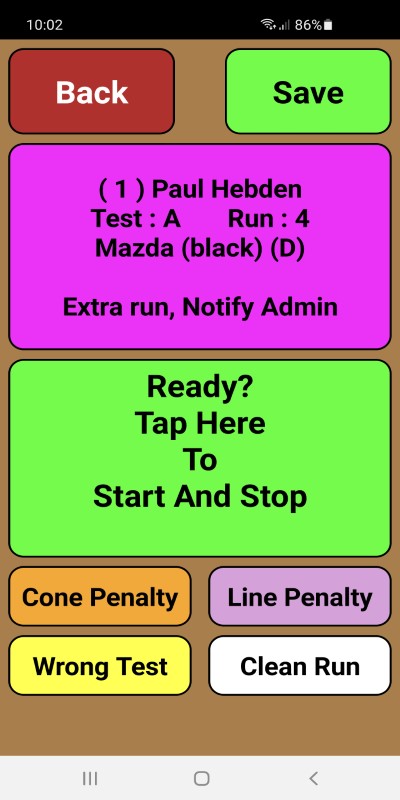 Extra Run Extra Run
|